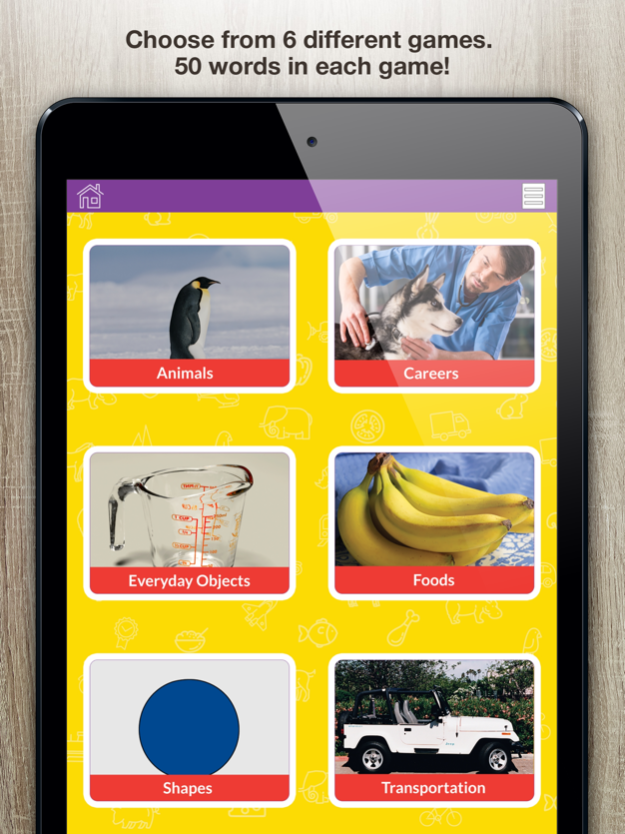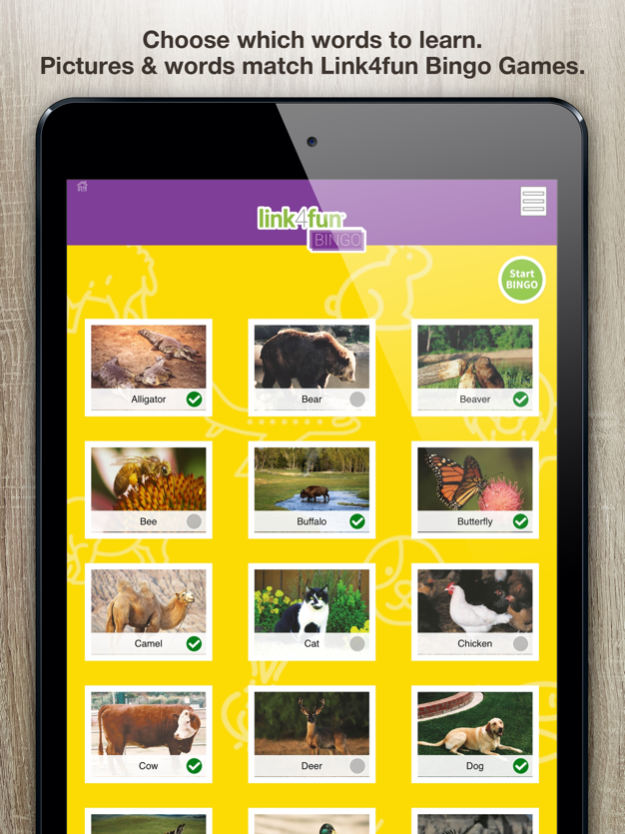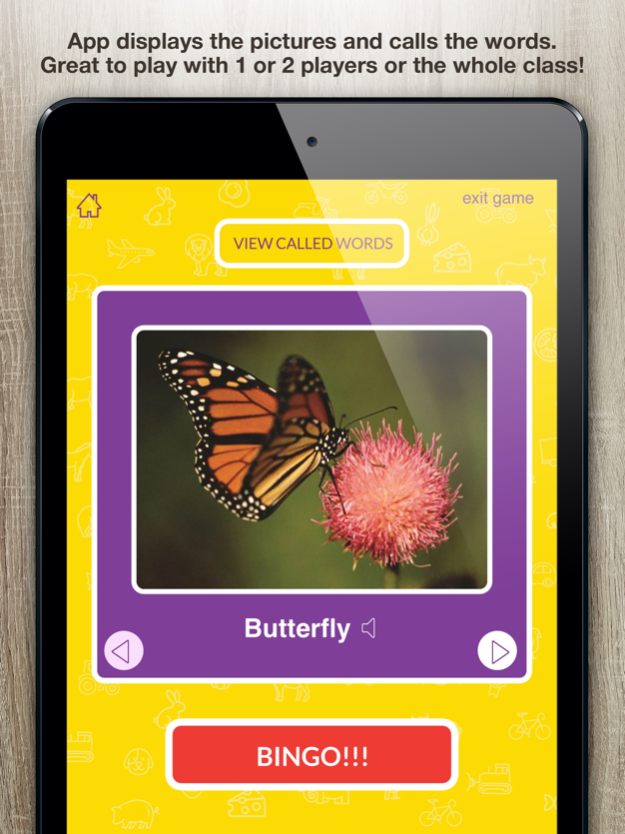Picture Recognition Bingo Caller's App 1.1.1
Free Version
Publisher Description
Traditional classroom Bingo meets beautiful real-photo images! Now with a new digital twist. Pair this FREE Bingo Caller’s App with the Link4Fun Picture Recognition Bingo Games from Stages Learning Materials to call bingo words in English, Spanish, French, Italian, German or Russian… perfect for ESL or Early Childhood Education, of just great fun at home. What a great way to integrate digital learning with traditional, hands on bingo!
Bingo is a true favorite in the classroom and at home. Kids won’t even know they’re learning basic picture word recognition while they listen intently to match the beautiful photographs on their player’s cards with the corresponding words spoken by the instructor or through the app. Ages 3 and up
6 Different Bingo Games include:
++ Shapes Bingo
++ Everyday Objects Bingo
++ Animal Picture Bingo
++ Fun Foods Bingo
++ Vehicles Bingo
++ Careers Bingo
With 2-sided Bingo Cards: Career Men on one side, corresponding Career Women on the other side. Kids learn about fun careers without learning any gender bias!
Purchase the bingo games sets from www.stageslearning.com or use the bingo card generator to make custom cards that you can download and print right away.
---------------------------------------------------
Benefits and features of the Link4fun Picture Recognition Bingo Caller’s App:
+ Play Bingo in 6 different languages
+ Great for ESL or Foreign Language Learning
+ Add a modern twist to traditional Bingo games
+ Lets kids play independently, using the digital caller’s app
+ Use in conjunction with Bingo Card Generator to select and play only the words you want to teach
+ Great for special needs because you can scale the game to meet the needs of your students
_____________________________________
Stages Learning Materials has been creating quality teaching tools since 1996. We were one of the first companies to create products specifically designed to meet the unique needs of students with autism, and we have dedicated our lives to quality autism education. We now offer a full line of early childhood games, developed at the Harvard Graduate School of Education, and based on the highest standards of excellence for children’s game design.
We all know that learning happens in stages. Learn to crawl before you walk, learn to walk before you run. The stages of your child's development are precious and wonderful. Stages Learning Materials will partner with you to make the most of every stage.
Mar 2, 2017
Version 1.1.1
This app has been updated by Apple to display the Apple Watch app icon.
Bug fixes and registration screen rewrite
About Picture Recognition Bingo Caller's App
Picture Recognition Bingo Caller's App is a free app for iOS published in the Kids list of apps, part of Education.
The company that develops Picture Recognition Bingo Caller's App is Stages Publishing. The latest version released by its developer is 1.1.1.
To install Picture Recognition Bingo Caller's App on your iOS device, just click the green Continue To App button above to start the installation process. The app is listed on our website since 2017-03-02 and was downloaded 3 times. We have already checked if the download link is safe, however for your own protection we recommend that you scan the downloaded app with your antivirus. Your antivirus may detect the Picture Recognition Bingo Caller's App as malware if the download link is broken.
How to install Picture Recognition Bingo Caller's App on your iOS device:
- Click on the Continue To App button on our website. This will redirect you to the App Store.
- Once the Picture Recognition Bingo Caller's App is shown in the iTunes listing of your iOS device, you can start its download and installation. Tap on the GET button to the right of the app to start downloading it.
- If you are not logged-in the iOS appstore app, you'll be prompted for your your Apple ID and/or password.
- After Picture Recognition Bingo Caller's App is downloaded, you'll see an INSTALL button to the right. Tap on it to start the actual installation of the iOS app.
- Once installation is finished you can tap on the OPEN button to start it. Its icon will also be added to your device home screen.